If you’re still running Windows 10, it’s time to face reality—its days are numbered. Come October, Microsoft will stop supporting Windows 10, and that means no more security patches, no more bug fixes and a whole lot more risk. Whether you’re a business owner or an individual user, ignoring this change isn’t an option if you care about security, performance and software compatibility.
At CyTek, we’re all about making IT simple and stress-free. So let’s break this down: what does the end of Windows 10 support mean for you, and why should you act now rather than later?
Why You Can’t Ignore the Windows 10 End-of-Life
Security Vulnerabilities: An Open Door for Threats
Microsoft isn’t just pulling the plug on updates—they’re shutting the door on security. Without regular patches, Windows 10 machines will become a goldmine for cybercriminals. Malware, ransomware and phishing attacks will hit harder and faster, and without Microsoft’s defense updates, your system will be defenseless.
An unsupported operating system is like leaving your front door wide open with a neon sign that says, “Come on in.”
No More Bug Fixes = Performance Nightmares
Ever dealt with a glitchy computer that suddenly freezes or crashes at the worst possible moment? Bugs happen, but Microsoft won’t be fixing them anymore. That means any performance or stability issues that crop up after October are here to stay. If you rely on your devices for business operations, that’s a chance you can’t afford to take.
Software Compatibility Will Start to Break Down
Over time, major software providers will stop optimizing their programs for Windows 10. That means newer versions of critical software—think accounting tools, CRM systems and even web browsers—may not run properly. And if you can’t use the software your business depends on, productivity takes a hit.
Upgrade or Replace? What’s Next for Your Devices
What should you do if you’re still running Windows 10? You have two options: upgrade to Windows 11 (if your hardware allows it) or replace your outdated devices. While some machines can handle the transition, many will need a full replacement.
Not sure if your device is compatible with Windows 11? Here’s a quick guide to check:
- Check System Requirements: Windows 11 requires at least a 9th gen Intel processor or better, 16GB of RAM and 512GB of storage, among other specifications. Microsoft provides a full list of requirements here.
- Use Microsoft’s PC Health Check Tool: Microsoft offers a free tool that quickly scans your device and tells you if it meets the upgrade requirements. You can download it here.
- Look at Your TPM Version: Windows 11 requires TPM 2.0 (Trusted Platform Module). You can check your TPM version by searching ‘tpm.msc’ in your Start menu and reviewing the status in the pop-up window.
The good news? If you’re a CyTek client, we’ve already reached out to help you navigate this shift. But if you haven’t made a plan yet, now is the time to act.
Why You Need to Make a Move Today—Not Tomorrow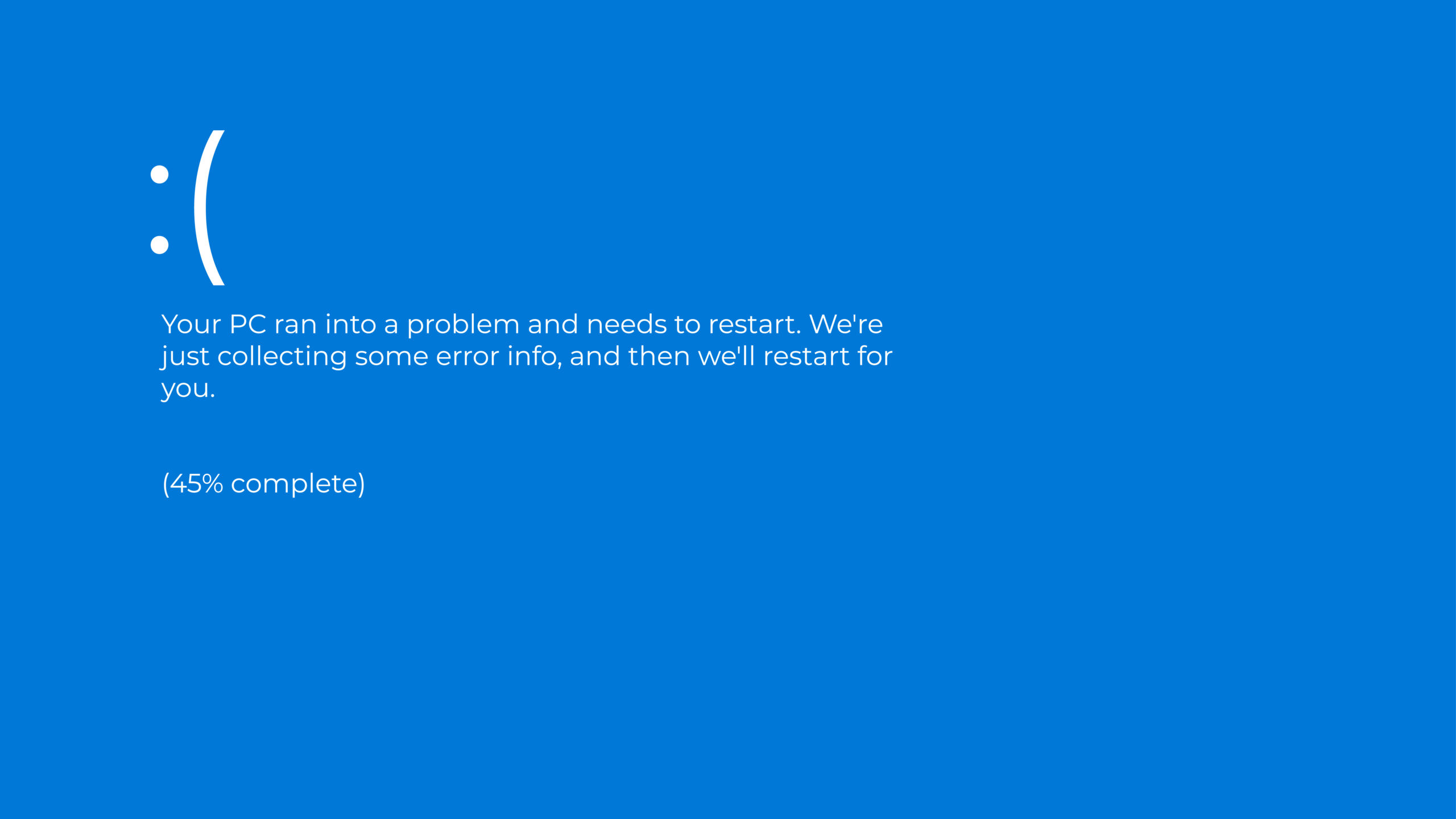
If security risks and performance issues weren’t enough of a reason to upgrade, here’s another critical factor: rising hardware costs.
Industry trends suggest that hardware prices could increase by 20-25% in the next six months due to supply chain challenges and potential tariff changes. While we haven’t seen official updates from our vendors yet, it’s clear that waiting until the last minute could cost you—literally.
Looking back at previous global supply chain disruptions, we’ve seen how quickly costs can escalate. In 2021, chip shortages and logistics delays caused significant price hikes across the tech industry, with some hardware components doubling in price due to demand outpacing supply. More recently, geopolitical tensions and raw material shortages have led to volatile pricing in critical sectors, including IT. The lesson? Delays mean higher costs and limited availability.
It’s not just about pricing—supply constraints could also make certain devices harder to find. When demand spikes (as it inevitably will when businesses rush to replace their outdated Windows 10 machines), the availability of high-quality enterprise-grade devices will shrink. Those who act early will have a better selection, more customization options and predictable costs.
At CyTek, we’re not taking any chances. We’ve already secured our own internal hardware needs for the year to lock in current prices. If you need to replace devices, we strongly recommend doing the same.
Don’t Wait Until It’s Too Late—Secure Your Upgrade Now
Transitioning from Windows 10 isn’t just about staying current—it’s about staying secure, efficient and cost-conscious. The last thing you want is to scramble for new devices when prices have skyrocketed or your system is already compromised.
Whether you need help evaluating upgrade options, procuring new hardware or securing your systems against emerging threats, at CyTek, we make it simple, and we’ve got you covered.
Your next step? Don’t wait. Let’s talk about your upgrade today.
Contact CyTek now and ensure your business stays risk-resilient, future-proof and ready for whatever comes next.

